Running a business takes vision, dedication, sacrifice and risk. The one huge variable outside of your control is customer reviews. A great five-star is reassuring, even an occasional one or two-star authenticates the process (the reviews are not fake).
You may have tens or hundreds of great reviews – but that one star (aaaah). You know that the review is fake, or one-sided, or a competitor trying to damage you. A string of negative reviews can negate your best efforts to attract new customers.
So, you frantically search for a “remove” button but there isn’t one. You click “flag as inappropriate” to have it removed, but will this actually work?
What can you do to make things right if a customer posts a bad review on a website like Google, Facebook, or Yelp?
How to remove a Google review
- Study Google’s Content Policy to understand the rules
- Log in to your Google Business Profile (fka, Google My Business)
- Go to the review you want to remove
- Flag the review as inappropriate
- Choose the reason for removal (be prepared to explain why it should be removed)
- Google will email you when they’ve reached a decision to remove or not – this process can take approximately 2 weeks

How to remove a Yelp review
- Learn Yelp’s Content Policy
- Log in to your Yelp business listing
- Go to the review you want to remove
- Click on the three dots at the top right of the review
- Choose a reason for removal (be prepared to explain why it should be removed)
- Yelp sends an email notification to the business owner or user who reported the content, notifying them of the results, which may take several days
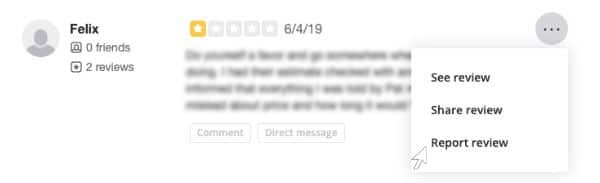
How to remove a Facebook review
- Learn Facebook’s Community Standards
- Log in to your Facebook Business Suite
- Go to the review you want to remove
- Respond to the review by attempting to solve the problem. Users can only flag a review if it has at least one comment
- Click on the three dots (top-right of the post) and select Report Post
- Explain why you’re flagging the review
- Facebook’s team will notify you in your Support Inbox if they chose to keep or remove the review
- Facebook has an option to disable reviews altogether. Business reviews are very important so this option can potentially do more harm than good.
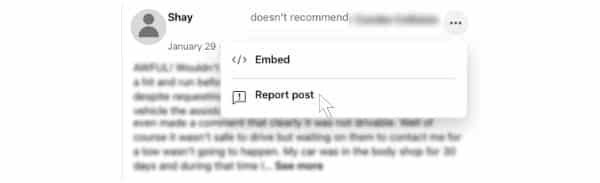
It can be difficult to eliminate bad reviews from sites like Google, Yelp and Facebook, but it can be done if you:
- Make it clear to the site administrators that the review is “inappropriate,” which is a debatable phrase that depends on judgment
- Show that it was created by a competitor or is otherwise fake
- Persuade the author of the review to remove it
The removal of your review from their website can be challenging. Learning the rules can provide better leverage to get it done.
There are some proactive steps you can take to safeguard yourself and lessen the harm caused by a bad review.
- Claim your Google Business Profile(GBP), claim your business listing on Yelp and claim your business on Facebook. As an administrator, you can request easily removal and reply to reviews directly. If someone else already manages your pages, have them add you as an admin or manager. You will then get alerts from each property when you get a new review – good or bad.
- Respond quickly to every review – even negatives. Often, the relationship can be mended and the review retracted or improved. Maintain an empathetic tone and refrain from becoming defensive; again this can be an opportunity to increase sales if you make things right. The complaint may be legit and reveal an area of your business that needs improvement.
- Get more positive reviews! Encourage new or repeat customers to review. More positive reviews will raise your overall rating and can dilute the effects of a bad review.
One way that we help our clients to gather fresh reviews is by redesigning their business cards with a QR code on the back. They ask their customers to scan the QR which links directly to Google’s “Leave your review” pop-up. It’s fast and easy, and more often than not, they will do it.
At VentraLocal, review monitoring is included with every digital marketing agreement. Some clients have us reply for all of the good ones, and forward the bad ones via text. Review count is itemized in every monthly performance report – free of charge.
As a last resort, if Google, Yelp or Facebook decide not to remove the review, you can hire a content removal company. It is expensive but so is lost business.




